Is your CDA microwave showing the wrong time? If so, you'll need to know how to change the time on the clock to get it displaying the correct time again. However, the clock-changing process on home appliances isn't always clear... which is why, in this article, we're going to show you how to set the clock on a CDA microwave step-by-step!
Need to change the time on a different brand of microwave? Don't worry. We also have guides showing you how to change the clock settings on Samsung, Sharp, Tower, Kenwood, Russell Hobbs and Morphy Richards microwaves too!
How to set the clock on a CDA microwave
Let's take a look! To learn how to change the time on a CDA microwave, either watch our short video or follow our written step-by-step guide below.
Step 1: Press the microwave 'clock/timer' button
To put your CDA microwave into clock-changing mode, press the 'clock/timer' button. When you press this button, the hour digit on the clock should start flashing, indicating that the microwave is now in clock-changing mode.
Step 2: Turn the microwave knob
You can now change the hour. To do this, simply turn the microwave's control knob. This will change the hour on the digital clock.
Tip: If the hour is already correct and you only want to change the minutes, you will still need to turn the knob first. Otherwise, pressing the 'clock/timer' button a second time without adjusting the hour will put the microwave into timer mode instead, which you don't want. Instead, simply turn the knob and adjust the clock forwards or backwards by one hour, then turn the knob back in the opposite direction to return it to the correct time again. Then proceed to the next step.
Step 3: Press the microwave 'clock/timer' button again
Once you've reached the correct hour, press the 'clock/timer' button again. This will confirm the hour, and the minutes on the digital clock will start flashing instead.
Step 4: Turn the microwave knob again
You can now change the minutes on the clock. To do this, turn the knob again until you reach the correct time you want your microwave to display.
Step 5: Press the microwave 'clock/timer' button once more
Finally, press the 'clock/timer' button once more to confirm the minutes and finish setting the time.
And there you have it! How to change the time on a CDA microwave clock. Your appliance should now be displaying the correct time.
Need a hand maintaining or fixing your microwave in another way? Check out the rest of our Advice Centre! Here, we have everything you need to diagnose, fix and maintain your microwave along with all your other household appliances. You can also view our appliance clock changing video playlist on our YouTube channel to ensure all your appliance clocks are set correctly.
While you're here, don't forget to subscribe to our mailing list below to stay updated with all things eSpares, including more appliance repair advice, appliance energy-saving tips, discounts on appliance spares and accessories, and more!




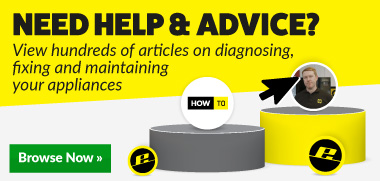
 Print this article
Print this article