If the digital timer on your Tower microwave is showing the incorrect time, you'll need to know how to change it to get your microwave's clock back in time again. However, the clock changing process on a microwave isn't always clear, which is why we're here to show you how to set the clock on a Tower microwave step-by-step. Let's take a look!
If you own a Samsung or Sharp microwave instead, don't worry. We've got you covered. We also have step-by-step guides demonstrating how to change the time on a Samsung microwave and how to change the time on a Sharp microwave too!
How to set the clock on a Tower microwave
Here we go! To learn how to change the time on a Tower microwave clock, simply watch our video or follow our written step-by-step guide below.
Step 1: Enter clock-changing mode
First, to enter clock-changing mode on your microwave, press and hold the 'clock' button. It may also be labelled 'defrost/clock' on your microwave.
Step 2: Change the hour
Your microwave will now let you change the hour on the digital clock. Turn the dial to adjust the hour and change it to the correct time.
Step 3: Change the minutes
To change the minutes on your Tower microwave, press the 'clock' button a second time. Then rotate the dial again to change the minutes displayed on the digital clock to the correct time.
Step 4: Set the time
Finally, to finish setting the time, press the 'clock' button once more. This will exit clock-changing mode and set the time on your microwave.
And that's all there is to changing the time on a Tower microwave's clock. It's that simple!
If you need more assistance with maintaining your microwave or fixing any faults, make sure you check out the rest of our Advice Centre. Here, we have everything you need to diagnose, fix and maintain your microwave, not to mention all your other home appliances too! You can also check out our appliance clock changing video playlist on YouTube to make sure all your appliance clocks are set to the right time.
Before you go, make sure you sign up to our mailing list below to stay updated with all things eSpares, including future appliance care videos, exclusive discounts on appliance spare parts and accessories and more!




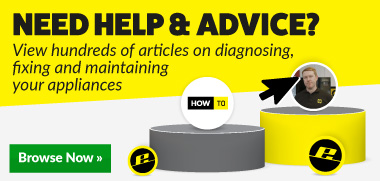
 Print this article
Print this article