If your support wheels are failing you may hear a rumbling noise coming from the machine and over time it could cause movement in the drum meaning a larger build-up of lint inside your machine, so you will have to replace them.
This video shows an example on how to remove or replace the part on a typical machine, some models may be different but the procedure should be similar.
What You Will Need:
Step 1 - Safety Advice
Safety First! Please ensure that you have disconnected the appliance from the mains before starting any repair and due to the sharp edges exposed we suggest suitable Safety Gloves are worn to help prevent injury.
Step 2 - Removing Top Panel
First thing first - We need to remove the top panel of the machine and to do so undo the two top screws at the back. With a little tug at the front the panel should pull away.
Step 3 - Removing the Side Panels
With the top removed we now need to remove the side panels by undoing the screws at the back and also the one at the top which keeps the side in place.
Now be careful with the screw on the top which is connected from the inside of the machine. When you loosen it, you don't want to lose either the screw or the screwdriver inside the machine.
With the final screw removed you can then lift up and remove the side panel. And now do the same with the other side panel.
Step 4 - Detaching the Plastic Heater Cover
With the side panels out the way, we now need to remove the plastic heater cover at the back by undoing the screws in the centre.
With the screws removed you now need to unclip the clips that hold the plastic heater cover in place using a flat head screwdriver, be nice and careful as these could break.
Note: It's a good idea to start with a low one and then work your way around.
Step 5 - Removing Heater Metal Cover
Great work so far… Now that the plastic heater cover has been removed the next thing to do is to remove the metal heater cover by undoing all the screws holding it in place. Some of the screws holding the metal heater cover can be different so keep a Phillips-head screwdriver to hand.
Note: Depending on the model there may be a rubber seal inside the metal heater cover which keeps the cover stuck to the cabinet, so you might have to use a flat-head screwdriver or knife just to ease that away.
Step 6 - Disconnecting the Heater Assembly From Appliance
Now to remove the heater itself; this has electrical connections inside the machine as shown in our video. So start off by disconnect these electrical connections allowing you to remove the heater entirely.
With the electrical connections disconnected the next thing to do is to undo the screws holding the heater in place and then take the whole assembly off pulling the wire connection through the back.
Nice and easy!
Step 7 - Removing Fan Cover and Fan
Let’s move onto removing both the fan cover and the fan inside. The fan cover is usually held in by one screw which you can then undo to unhinge the fan cover. With the cover removed we can now remove the fan itself.
To do this grab yourself a socket set, put it on the nut inside the fan and rest the socket set against the fan cover so it doesn't move. Use the fan itself to undo the nut. When the nut is almost off you can use your fingertips just to remove the nut and the washers.
If the fan is a bit stiff use a flat head screwdriver to give the back of the fan a little knock to make it come off the shaft.
Step 8 - Release the Belt off the Motor
Next thing we need to do is to release the tension on the belt by releasing the motor. So undo the electrical connection to the motor then remove the spring which holds the motor into position. Do this by using a flat-head screwdriver to unhook the spring.
Now that we have a much slacker belt, it will allow the removal process to be a lot easier. To release the belt from the pulley and shaft, pull the pulley as near to the motor as possible and then drop the belt in the gap. You can then spin the belt to easily remove it from the shaft and the pulley.
Step 9 - Removing the Rear of the Appliance
Now to remove the back of the appliance completely with the drum. To do this you will need to disconnect the upper electrical connector first and then the screws holding the back in place.
Once the last screw is out the whole back panel will come out and the drum will be released.
With the final screw out of the way you can then ease the drum and the rear of a cabinet onto the floor so as not to strain the bearings.
Step 10 - Replacing the Old Drum Wheels
Now with the drum out of the way, you’ll see the support wheels. To replace simply undo the centre screw that holds them in position.
With the screw removed you can ease out the support wheels and we can see a support pillar. Remove the support pillar and transfer it to your new support wheel before re-screwing it into position. Do the same to the other support wheel.
Step 11 - Re-attaching the Drum And Back Panel
With your new support wheels in place we can now reattach the drum and the back panel.
When putting the drum and rear of the cavity in place make sure that the drains spigot can come through the back and line up the duct with the duct hole. You can also use the belt as a handle helping you to put the drum is the correct position.
Use your knee to hold the cabinet in place while you re-screw the central screw. With that screw in, the back panel will be secured enough for you to refit the screws in the four corners.
Step 12 - Refitting the Heater And Covers
Almost done now…so now to replace the heater feed the electrical connector inside the cabinet, making sure that the rubber grommet which keeps the heat wires in place is secured on the back before re-screwing in the heater.
Now with the heater secured in place, we can now reattach the metal heater cover and then followed by the plastic heat shield. Both screwed back in place.
With the heat shield now in place we can reconnect the electrical connections to the heater making sure that all the wires go back in their relevant clips.
Once that's done, you’re good to reconnect the side panels back in place along with the electrical connection.
Step 13 - Re-securing the Motor And Refitting Fan
Let's secure the motor back in place… To attach the belt simply pull it tight, making sure you wrap it around the base of the shaft and then you can turn the belt into position.
With the belt in place, let’s reattach the spring using a flat-head screwdriver which holds the motor in place. Then reconnect the electrical connection to the motor before refitting your fan.
Note: It's worth pointing out that the connection on the shaft has a rounded side and a flat side, therefore make sure you line up the flat side on your motor shaft of the fan.
Grab your washers, put those into place. Put your nut inside your socket and then the same as you removed the fan you can use the turning of the fan to re-tighten the nut.
Step 14 - Re-assembly
With the fan nice and secure we can now re-attach the fan cover, doing the top before hinging the bottom into place.
Now the side panels… With these side panels it's a good idea to put the base in first, get that into position by resting it against your foot so it holds the panel in place and then you can work the rest of it into position before refitting the screws. Finally not forgetting the top panel, which should slide back on and attach with couple of screws at the back.
So there we have it, two new drum support wheels fitted to your tumble dryer.
Give Your Tumble Dryer Some Loving, Care & Attention
If you really want to get the best performance from your tumble dryer, and better results for your clothes, then look no further than these energy saving tumble dryer balls - providing a natural, eco-friendly alternative to fabric softeners (ideal for delicate or sensitive skin). When placed in your tumble dryer their square tips compress and soften fabrics, reducing drying time by up to 25%.
Here at eSpares, we have a wide-range of replacement tumble dryer drum wheels for you to select from - so you can soon be on your way to repairing it yourself.




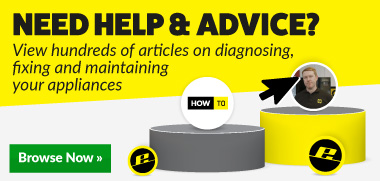
 Print this article
Print this article